In the age of remote work, creating an ergonomic workstation is essential for maintaining comfort, productivity, and overall well-being. As professionals spend long hours hunched over computers at home, the risk of musculoskeletal injuries and discomfort increases. Fortunately, there is a wide array of ergonomic workstation accessories available to promote proper posture and mitigate the strain of extended screen time. From laptop stands and monitor risers to keyboard trays and ergonomic chairs, let’s explore these essential accessories and their role in fostering a healthier and more comfortable work environment.
Lift Your Laptop: Laptop Stands
Elevate your laptop to eye level with the help of a laptop stand, a simple yet effective accessory for improving posture and reducing neck strain. Laptop stands elevate the screen to a more ergonomic viewing height, allowing users to maintain a neutral neck position and reduce the risk of discomfort and fatigue. Whether you’re working from a desk, sofa, or kitchen counter, a laptop stand provides versatility and adjustability to customize your workstation to your unique needs. With options ranging from portable foldable stands to sleek aluminum designs, there’s a laptop stand to suit every remote worker’s style and preferences.
Raise the Bar: Monitor Risers
Transform your desktop setup with a monitor riser, a practical accessory that elevates your monitor to a comfortable viewing height. By positioning the monitor at eye level, monitor risers help reduce neck strain, eye fatigue, and postural issues associated with prolonged screen use. Whether you’re using a single monitor or a dual-screen setup, a monitor riser provides stability and support while optimizing desk space and organization. With adjustable height settings and built-in storage compartments, monitor risers offer versatility and functionality to enhance your workstation and promote a healthier computing experience.
Type with Ease: Keyboard Trays
Achieve optimal typing ergonomics with the addition of a keyboard tray to your workstation setup. Keyboard trays provide a convenient platform for positioning the keyboard at the correct height and angle, reducing strain on the wrists, arms, and shoulders. By allowing users to maintain a neutral wrist position and avoid excessive reaching, keyboard trays help prevent repetitive strain injuries such as carpal tunnel syndrome and tendonitis. With features like adjustable height, tilt, and swivel, keyboard trays offer customization and comfort to accommodate individual preferences and ergonomic needs.
Support Your Spine: Ergonomic Chairs
Invest in an ergonomic chair to provide support and comfort during long hours of seated work. Ergonomic chairs are designed to promote proper posture, alleviate pressure points, and reduce the risk of back pain and discomfort. Features such as adjustable lumbar support, seat depth, armrests, and recline mechanisms enable users to customize their seating position for optimal comfort and support. With options for mesh backs, cushioned seats, and adjustable headrests, ergonomic chairs offer a luxurious and supportive seating solution for remote workers seeking relief from the strains of sedentary work.
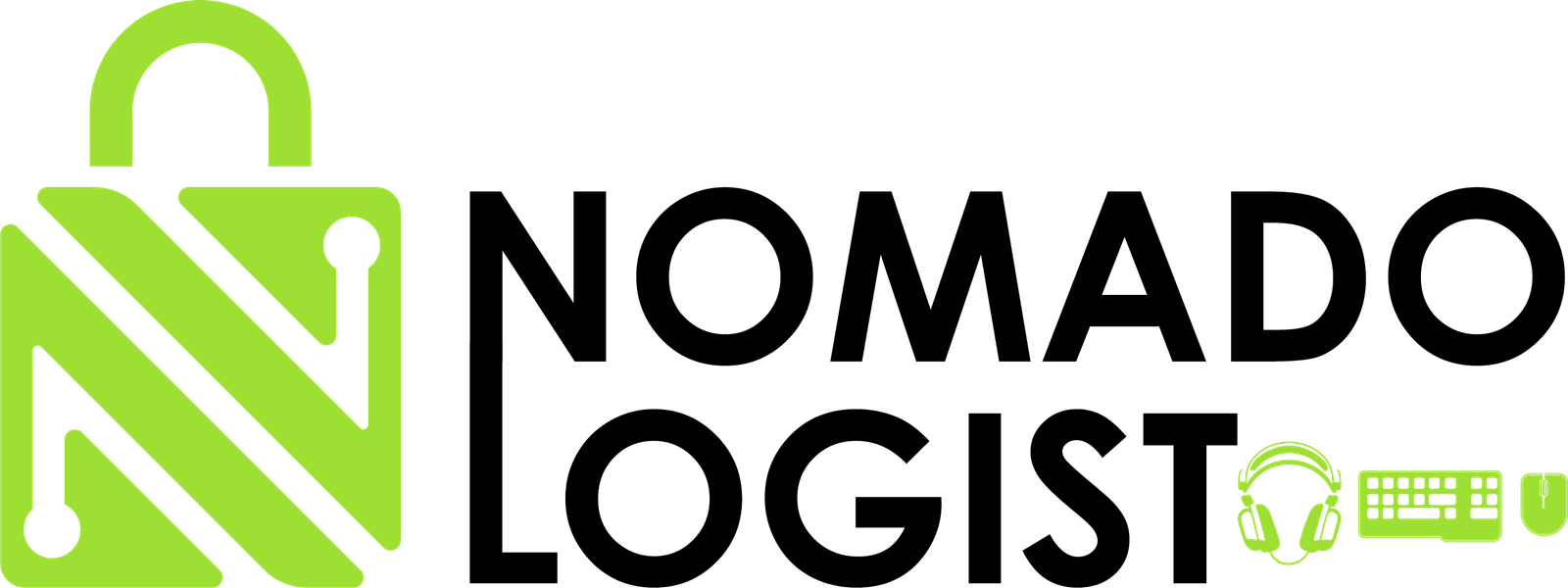






Leave a comment